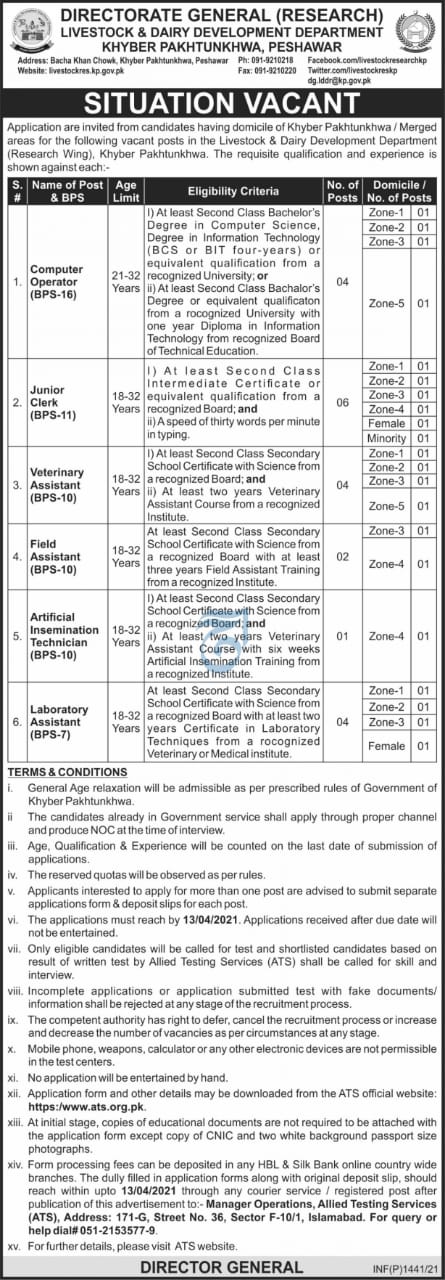Directorate General Research Livestock Dairy Jobs ATS Result check online from here. Test date is Monday, 21st June, 2021. Livestock & Dairy Development Board (PLDDB) is a non-profit Organization established under Section 42 of the Companies Ordinance, 1984. The PLDDB has been aimed to develop Livestock & Dairy sector of the Punjab while facilitating small & large farmers in production, processing & marketing with the latest infrastructure and modern farming technologies.
Those candidates who have submitted their applications for Computer Operator, Junior Clerk, Veterinary Assistant, Field Assistant,Artificial Insemination Technician, Laboratory Assistant jobs in LDDR Directorate General (Research) Livestock and Dairy Development, KPK, Peshawar & appear in the written test. Now, waiting for their result. So that they come to know about their marks. Here result is available as soon as it is announce by Allied Testing Services authorities. Check interview schedule & merit list from here.
PLDDB Directorate General Research Livestock Dairy Jobs ATS Result | |
| Department Name | Directorate of Livestock & Dairy Development Department |
| Job Title | Computer Operator, Junior Clerk, Veterinary Assistant, Field Assistant,Artificial Insemination Technician, Laboratory Assistant |
| Domicile | KPK |
| Result | Click Here |
How to Download / Check PLDDB LDDR KPK Jobs Test Results 21 June 2021 ?
- The results can be checked in the following ways.
- First select the post for which you want to check the result. Then enter your ID card number and last click on the check in list button.
- Your total numbers will appear along with your results.You can download as well as print your results.
- To check the answer keys. Then first click on the name of the post, select the color of the book. The color answer buttons of the book of your desire will be displayed.
- Written test result can be check in the following way.
- First of all select your post for which you wants to check result. After that enter your id card number. Enter other details which are required & last click on check in list button.
- Your result will be display as well as your total marks.
- You can download as well as take the print of your result. Press ctrl+p to take print.